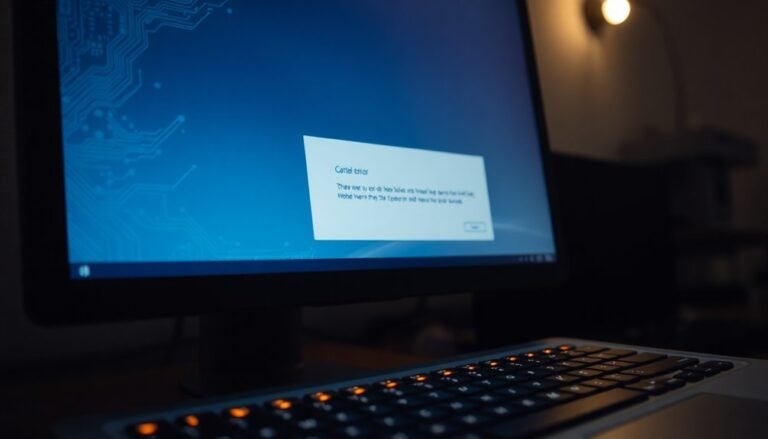GPU Memory Usage High: Fix Graphics Memory Issues

If you’re facing high GPU memory usage, start by decreasing your batch size to reduce memory demands.
Consider using gradient accumulation to emulate larger batches without exceeding limits.
Optimizing your data loaders can also help minimize loading times.
Mixed-precision training is another effective method to lower memory use during model training.
By monitoring your memory allocation and adopting efficient practices, you can enhance your GPU performance.
Keep going to discover more ways to tackle GPU memory issues.
Understanding GPU Memory Management Fundamentals

Understanding GPU memory management is crucial for enhancing the performance and efficiency of your applications. GPUs come equipped with various types of memory, including local, shared, register, and global memory, each serving distinct purposes.
For instance, local memory is recognized for its rapid access speed, making it ideal for temporary data storage. In contrast, shared memory facilitates quick data exchange between threads within the same block. Register memory is the fastest option for accessing individual thread variables, while global memory allows for persistent data storage that spans multiple blocks. Memory hierarchy plays a significant role in determining how effectively data can be accessed and utilized.
Efficient memory allocation is also vital and can be managed through APIs such as cudaMalloc) in CUDA and clCreateBuffer() in OpenCL. Effective management of both device and host memory is essential since data transfers involve explicit copying.
Monitoring and Profiling GPU Memory Usage
To optimize your GPU’s performance, it’s crucial to monitor and profile its memory usage effectively. One of the best tools for this task is nvidia-smi, NVIDIA’s command-line utility, which offers real-time insights into memory allocation, utilization metrics, and temperature readings. By using nvidia-smi, you can easily diagnose memory bottlenecks and ensure that your applications leverage the GPU efficiently.
For those who prefer a more interactive experience, nvtop is a fantastic option, providing a graphical terminal to visualize GPU usage per process. It also allows you to filter applications effortlessly, making it a user-friendly choice for managing GPU performance. Furthermore, monitoring tools like nvtop are excellent for visualizing performance metrics across different applications.
If you’re inclined towards coding, nvitop is an excellent tool that merges capabilities from both nvidia-smi and nvtop. It offers programmable access to GPU memory data, which can be particularly beneficial for developers and tech-savvy users. Windows users can take advantage of applications like MSI Afterburner, which presents a visual interface for monitoring GPU memory along with other important parameters.
These powerful tools equip you to keep a close eye on your GPU’s performance, helping to prevent memory overloads and optimize real-time performance. Stay ahead in your GPU management with these essential utilities for monitoring and profiling GPU memory usage.
Techniques to Reduce High GPU Memory Consumption
Ways to Reduce High GPU Memory Usage for Improved Performance
Monitoring your GPU memory usage is just the beginning; optimizing this usage is essential for achieving significant improvements in performance. Here are several effective techniques to lower your GPU memory consumption:
1. Tune Hyperparameters**: One of the simplest ways to reduce memory demands is to decrease your batch size** and limit the context length.
Employing gradient accumulation allows you to effectively simulate larger batches without incurring excessive memory costs.
2. Implement Offloading Strategies****: Consider offloading inactive model parameters to the CPU.
Submodule-level offloading can help strike the right balance between saving memory and maintaining processing speed.
3. Adopt Memory-Efficient Techniques**: Mixed-precision training** is a powerful method to reduce memory footprint during model training.
Moreover, optimizing your data loaders can prevent I/O bottlenecks, enhancing overall computational efficiency.
Best Practices for Optimizing GPU Memory
Optimizing GPU memory is crucial for enhancing performance in computational tasks. Implementing best practices can facilitate efficient memory utilization.
To begin, leverage memory pooling to reuse pre-allocated memory blocks. This approach significantly reduces fragmentation and minimizes overhead. Additionally, consider the use of unified memory for simplified address-space management and to accommodate larger datasets effectively.
To boost performance, it’s important to avoid frequent memory allocation calls. Instead, allocate memory once and reuse it to lower performance overhead. Another key strategy is to minimize data transfers between the host and GPU. Keeping frequently accessed data directly on the GPU helps circumvent slow PCIe transfer speeds. To improve throughput, batch small data transfers into larger ones.
Additionally, employ data compression techniques and make informed choices regarding data formats, such as using mixed precision training, to effectively reduce memory usage.
Finally, utilize profiling tools to analyze memory usage patterns and detect inefficiencies. By continuously monitoring performance and refining your strategies, you can enhance the overall effectiveness of GPU memory usage, ensuring that your applications run more smoothly and efficiently.
Strategies for Increasing GPU Utilization While Managing Memory

As you aim to enhance GPU utilization while keeping memory usage within limits, there are several proven strategies that can help you achieve optimal performance.
- Increase Batch Size: Increasing your batch size can significantly enhance GPU utilization by allowing the simultaneous processing of more data. If you face memory constraints, consider using gradient accumulation, which effectively simulates larger batches without going over your memory limits.
- Optimize Data Loading: Implement parallel data loading and prefetching techniques to minimize GPU idle time and maximize efficiency. Using efficient data pipelines, such as PyTorch’s `DataLoader`, can significantly reduce loading latency and ensure continuous GPU activity.
- Leverage Mixed Precision: Consider adopting mixed-precision training, which can lower your memory footprint while accelerating computation speed. Utilizing Automatic Mixed Precision (AMP) allows for larger batch sizes without compromising model performance, helping you to fully harness your GPU’s capabilities.
Common Challenges in GPU Memory Management
GPU memory management presents unique challenges that can significantly impact performance, even when employing strategies to enhance utilization. A major concern is the misclassification of memory regions, which leads to poor cache efficiency and increased latency. To optimize memory access, it’s crucial to understand different patterns; for instance, data frequently accessed by a single thread should preferably reside in registers, whereas shared data should be allocated to the L1 cache.
Nevertheless, it remains a complex task to distinguish between intra-warp and inter-warp access.
In the realms of AI and deep learning, the memory wall can severely limit performance. Insufficient GPU VRAM for large models not only hampers execution but also escalates costs. Additionally, managing dynamic memory allocation is challenging, as thread contention can further slow down processing speed.
These issues highlight the importance of effective GPU memory management to maximize performance and efficiency across various workloads, while ensuring high memory bandwidth and minimizing bottlenecks.
Troubleshooting GPU Memory Issues
Identifying and troubleshooting GPU memory issues is crucial for optimizing application performance. By following these effective steps, you can address potential problems and enhance your overall user experience:
- Utilize Diagnostic Tools: Take advantage of powerful tools such as `cuda-memcheck` and NVIDIA’s Compute Sanitizer. These tools provide real-time detection of memory errors and memory leaks, helping you to identify performance bottlenecks efficiently.
- Monitor GPU Memory Usage: Actively track GPU memory allocation during your application’s runtime. Continuous monitoring is essential to detect any unusual growth patterns that might indicate a memory leak, leading to improved application performance and stability.
- Reset GPU Memory When Necessary: If you encounter persistent memory issues, consider resetting your GPU driver by using the keyboard shortcut Windows + Ctrl + Shift + B. This simple action can clear any stuck memory allocations and potentially enhance your system’s performance.
Frequently Asked Questions
How Does GPU Memory Differ From System RAM?
GPU memory, or VRAM, focuses on graphics tasks with high bandwidth and faster access, while system RAM supports general processing needs. Their architectures differ, optimizing performance for their specific roles in computing.
Can GPU Memory Affect Game Performance?
Imagine a race car running low on fuel; that’s your game with insufficient GPU memory. Yes, GPU memory affects performance directly. When it’s inadequate, you’ll experience lag and poor visuals, hindering your gaming experience.
What Are the Signs of GPU Memory Overuse?
You’ll notice signs of GPU memory overuse like stuttering, graphical glitches, frequent crashes, and increased fan noise. If rendering delays occur or applications freeze, your GPU’s memory might be struggling under the load.
How Does Video Card VRAM Impact Rendering?
Imagine trying to paint a mural on a tiny canvas. Your video card’s VRAM holds essential details for rendering. Insufficient VRAM leads to slower performance and reduced quality, making your masterpiece less vibrant and immersive.
Is There a Maximum GPU Memory Limit per Model?
Yes, there’s a maximum GPU memory limit per model, defined by its hardware specifications. This limit is essential for tasks, as exceeding it can lead to performance bottlenecks and potential out-of-memory errors during operation.
Conclusion
In a world where your GPU’s memory is overflowing like a burst dam, mastering these strategies can be a game-changer. By optimizing usage and implementing the best practices we’ve discussed, you’ll not only tackle memory issues but also release the full potential of your graphics. Don’t just let your GPU sit there, twiddling its thumbs—transform it into a powerhouse that handles everything you throw at it with ease. Your high-performance dreams are just a few tweaks away!