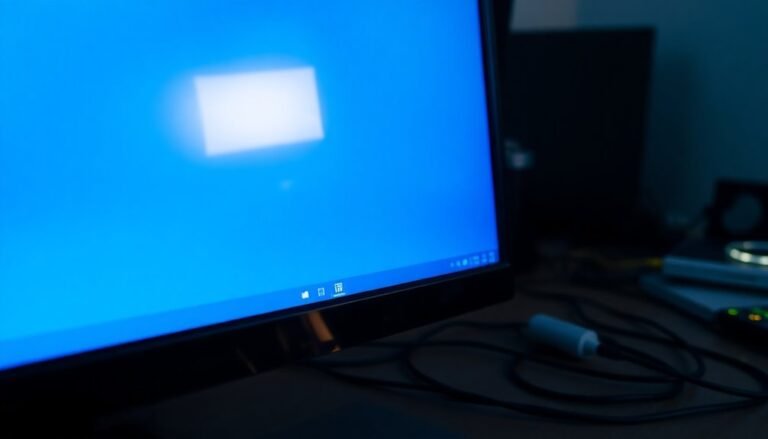SQL Server Windows NT High Memory Usage: Fix Database Memory Issues

If you’re dealing with high memory usage in SQL Server, begin by setting the maximum server memory to 75% of your total RAM. This allocation ensures there is enough space left for the operating system.
Utilize Dynamic Management Views to pinpoint memory-intensive queries and to monitor resource statistics effectively. It’s also important to consider external factors, such as antivirus software, which may influence memory performance.
To enhance performance, focus on optimizing your queries through proper indexing. Additionally, refining system configurations can yield significant improvements.
There are various strategies and tools available to assist you in managing both performance and memory effectively.
Understanding Memory Pressure in SQL Server
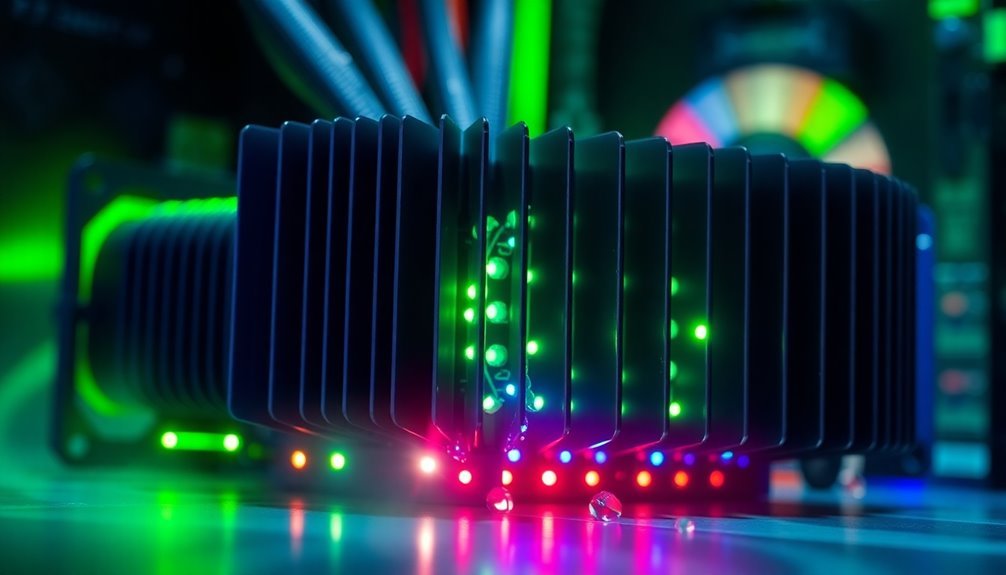
Understanding memory pressure in SQL Server is crucial for ensuring optimal performance and efficient resource allocation. Memory pressure can originate from two main sources: internal and external factors.
Internal memory pressure occurs when SQL Server operations—such as OLE DB providers or SQL CLR—consume excessive memory, thereby diminishing the availability for core database activities. On the other hand, external factors, like DLL injections from antivirus software, can silently aggravate memory pressure issues. Notably, internal memory pressure can exacerbate these issues, especially when the SQL Server experiences high CPU usage and becomes unresponsive.
Modules that utilize linked servers may also lead to memory escalation by caching large datasets unintentionally. Moreover, query execution pressure may arise when multiple concurrent queries require sizeable memory grants, leading to delays in execution as SQL Server struggles to manage its available memory. Symptoms of this issue can include an increase in SQL compilations per second and heightened waits for memory resources, both of which signal contention.
Another red flag is a declining Cache Hit Ratio or unexpected out-of-memory errors logged in SQL Server, which point to significant memory constraints.
To effectively diagnose and address these memory pressure problems, utilizing tools such as Dynamic Management Views (DMVs) and Performance Monitor (Perfmon) counters is recommended. By identifying the root causes of memory pressure, you can implement strategies to enhance the performance of your SQL Server environment.
Setting Maximum Server Memory Appropriately
When you configure SQL Server’s maximum server memory, it’s essential to strike a balance between the memory requirements of SQL Server, the operating system, and any other applications running on the system.
To optimize performance, it’s recommended to set the “max server memory” to about 75% of the total system memory after making adjustments for the operating system and other processes. Begin by subtracting 4-6 GB for the operating system. Next, account for the memory used by SQL Server thread stacks based on the number of worker threads in use. Additionally, it’s wise to reserve approximately 25% of the total memory for other system functions. This reservation helps prevent memory pressure and ensures system stability. Setting the max server memory value is crucial because SQL Server typically allocates and retains memory.
You can adjust these settings easily via SQL Server Management Studio (SSMS) or by using T-SQL commands, such as `sp_configure`. If you’re running multiple instances of SQL Server on the same server, be careful to configure the max memory for each instance. This will help to mitigate contention for resources.
To ensure sustained high performance, it’s important to regularly monitor memory usage. Adjust the settings as needed based on workload patterns, ensuring that SQL Server functions efficiently while allocating sufficient resources to the operating system and any other applications.
Identifying Causes of High Memory Usage
High memory usage in SQL Server can arise from a variety of factors, encompassing both internal and external influences.
External factors such as CLR (Common Language Runtime) functions, extended stored procedures, and third-party applications can allocate memory that SQL Server subsequently reports as its own. If these external components mismanage memory, it can lead to persistent high memory usage. Additionally, if SQL Server is running in a virtual machine with restricted RAM, it may show inflated memory usage percentages, ultimately impacting overall system performance.
Internally, SQL Server’s memory management comprises several components, including buffer pools and cached execution plans, which can consume considerable amounts of memory. The intensity of the workload significantly impacts memory demand; peak loads can cause transient spikes in memory usage due to heightened buffer allocation.
Furthermore, SQL Server dynamically adjusts its memory allocation based on current operational needs, which may obscure true memory pressure during intense periods of activity.
To effectively identify the underlying causes of high memory usage in SQL Server, utilizing detailed profiling tools is essential. These tools enable you to isolate both internal and external factors contributing to elevated memory consumption, allowing for more effective management and optimization of SQL Server performance.
Diagnosing Memory Consumption With Dynamic Management Views
For thorough query-level analysis, utilizing sys.dm_exec_query_stats is crucial for identifying memory-intensive queries. This insight allows you to focus your optimization efforts effectively.
Additionally, it’s important to monitor database-level resource usage through sys.dm_db_resource_stats. This dynamic management view offers a comprehensive overview of memory trends, enabling you to identify anomalies early.
Analyzing the Impact of External Memory Sources

The performance of SQL Server can be significantly influenced by external memory sources, leading to unforeseen memory pressure issues. Understanding these factors is essential for optimizing SQL Server performance. Here are the key influences to consider:
- Memory Consumption by External Components: High memory usage from external components, such as OLE DB providers and SQLCLR, can lead to increased overall resource consumption in SQL Server.
- Anti-Virus Software Impact: Anti-virus solutions may inject DLLs that add extra memory load within SQL Server’s process space, which can hinder performance.
- Linked Server Cache Management: Utilizing linked servers that cache large datasets can result in unmanaged memory growth, negatively affecting SQL Server’s internal memory allocation.
- Operating System Memory Shortages: When the operating system experiences memory shortages, SQL Server may be forced to reduce its buffer pool and internal caches, leading to performance degradation.
- Innovations in Persistent Memory Technologies: The rise of persistent memory technologies can introduce new external memory demands, necessitating changes in how SQL Server manages its memory resources.
Strategies to Optimize SQL Server Memory Usage
To effectively optimize SQL Server memory usage, it’s crucial to understand the impact of external memory resources. Begin by configuring the maximum and minimum server memory settings appropriately.
It’s recommended to reserve 10-20% of total RAM for the operating system and other applications. Setting the minimum server memory ensures SQL Server has adequate resources while preventing other processes from being starved for memory. Regularly adjust these configurations based on observed workloads to achieve significant performance improvements.
Next, concentrate on memory allocation and worker thread tuning. Adjust the Max Worker Threads setting to improve concurrency and manage memory use more efficiently.
It’s also essential to optimize your queries by refining joins and employing effective indexing strategies to reduce unnecessary resource consumption. Leverage monitoring tools like PerfMon to keep a close eye on memory usage, enabling you to make informed changes that forestall memory bottlenecks.
Lastly, pay attention to TempDB sizing and file distribution; this can significantly enhance memory allocation and minimize I/O wait times.
Managing Out of Memory Conditions Effectively
When SQL Server encounters out of memory (OOM) conditions, swift action is crucial to uphold system stability and performance.
To effectively manage these situations and prevent downtime, follow these key steps:
- Identify External Memory Pressure: Utilize system-level monitoring tools to identify any external applications or device drivers that may be contributing to memory strain on SQL Server.
- Adjust SQL Server Memory Settings: Regularly review and modify the maximum server memory settings to minimize unnecessary stress on SQL Server components and enhance overall performance.
- Monitor SQL Server Error Logs: Consistently check error logs for warnings and errors, particularly error 701, which signals memory allocation issues that need immediate attention.
- Optimize SQL Queries: Examine and optimize inefficient SQL queries that may be consuming excessive memory resources. Tools like Query Store or SQL Profiler can aid in identifying these resource-heavy queries.
- Reduce SQL Server Memory Footprint: Implement more effective indexing strategies and data management practices to lower the overall memory demands on your SQL Server.
Performance Monitoring and Memory Management Tools
Additionally, Extended Events and Dynamic Management Views (DMVs) enable in-depth analysis of SQL query performance, while System Monitor helps you identify potential bottlenecks before they become critical issues.
By utilizing these essential performance monitoring and memory management tools, you gain valuable insights into current resource utilization and proactively ensure your database remains available.
This approach not only optimizes SQL Server performance but also minimizes memory-related problems, ultimately contributing to a more efficient database environment.
Collaborating With Development Teams for Optimization

Effective collaboration between development teams and database administrators (DBAs) is crucial for optimizing SQL Server performance and managing memory usage. By aligning these efforts, organizations can significantly enhance system efficiency.
Here are some SEO-optimized strategies to consider:
- Leverage Version Control Systems: Use Git or similar tools to manage your SQL code. This ensures proper synchronization and provides a reliable backup solution.
- Implement Role-Based Access Control: Define specific permissions for viewing and modifying data. This practice not only enhances security but also streamlines collaboration between teams.
- Schedule Regular Team Meetings: Hold consistent discussions focused on schema changes and optimization strategies. These meetings bolster transparency and help in tracking progress.
- Engage in Collaborative Query Optimization: Work together to analyze and solve issues related to high memory usage. Collective efforts lead to more effective troubleshooting and better performance.
- Automate Deployment Processes: Streamline the integration of system changes through automation. This reduces the likelihood of errors and promotes smoother transitions.
Frequently Asked Questions
How Can I Monitor SQL Server Memory Usage in Real-Time?
You can monitor SQL Server memory usage in real-time by querying DMVs like `sys.dm_os_process_memory`, using Activity Monitor in SSMS, or leveraging third-party tools like Dynatrace for deeper insights and analytics.
What Tools Can Help Visualize SQL Server Memory Consumption?
To visualize SQL Server memory consumption, utilize tools like SSMS’s built-in DMVs, Datadog dashboards, or specialized profilers like ANTS Memory Profiler. Each offers essential insights into memory allocation, ensuring efficient performance monitoring.
How Does SQL Server Handle Memory Allocation During Peak Loads?
During peak loads, SQL Server dynamically allocates memory between the minimum and maximum server memory settings, handling requests effectively. It temporarily exceeds maximum limits to fulfill demands, while the Resource Monitor manages memory reclamation.
Can Different SQL Server Editions Impact Memory Usage Limits?
Yes, different SQL Server editions markedly impact memory usage limits. Enterprise allows unlimited memory, while Standard caps at 128 GB, and Express restricts to 1-2 GB, influencing your system’s performance and scalability based on chosen edition.
What Common Mistakes Lead to SQL Server Memory Misconfigurations?
Common mistakes include setting max memory too high, neglecting OS memory needs, misconfiguring minimum memory settings, ignoring external memory usage, and improperly tuning query memory settings, all of which impair SQL Server performance and stability.
Conclusion
In steering SQL Server memory issues, you’ll need to keep a close eye on settings and usage patterns to keep performance humming along. By tuning maximum server memory, diagnosing high usage sources, and collaborating with your development team, you can nip potential problems in the bud. Remember, it’s always better to address issues early on than play catch-up later. With the right strategies and tools, you’ll be well-equipped to maintain ideal memory management.